 |
| Free Fire players can get a variety of rewards from the new Booyah challenge (Image via Garena Free Fire) |
Free Fire players can currently obtain Mr Waggor and the Bhangra emote at no cost via the latest "Booyah! Clip Challenge" event.
Booyah is a gaming video-sharing app developed by Garena. A variety of exciting events are hosted in the app. In these events, players can either upload clips or view them for a specific duration in exchange for rewards.
Obtaining Mr Waggor pet and Bhangra emote for free in Free Fire
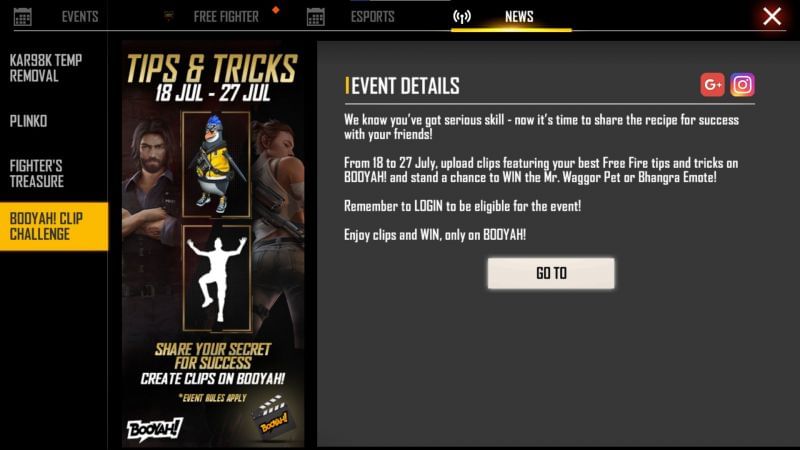 |
| The Booyah! Clip Challenge will run until July 27th, 2021 |
The new ‘Booyah Clip Challenge’ event began today, i.e., July 18th, 2021, and will run until July 27th, 2021. During this time, players can upload their best Free Fire tips and tricks videos onto the video-sharing platform.
Winners of this challenge have a chance to win either Mr Waggor or the Bhangra emote. The prizes for the event are as follows:
- 1st Place: Mr Waggor
- 2nd Place: Mr Waggor
- 3rd Place: Mr Waggor
- 4th Place: Bhangra emote
- 5th Place: Bhangra emote
- 6th Place: Bhangra emote
Note: Players are not guaranteed to obtain the rewards by participating in the event.
Read Also: Free Fire Anniversary date in 2021: All you need to know
Steps to participate in the ‘Booyah Clip Challenge’ event and win rewards
Players can follow these steps to access and participate in the new ‘Booyah Clip Challenge’ event:
Step 1: Download the “BOOYAH!” application. This link will take you to the Google Play Store page of the app.
Step 2: Log in using any of the methods available on the app. You should link your Free Fire account via Profile > Connected Accounts.
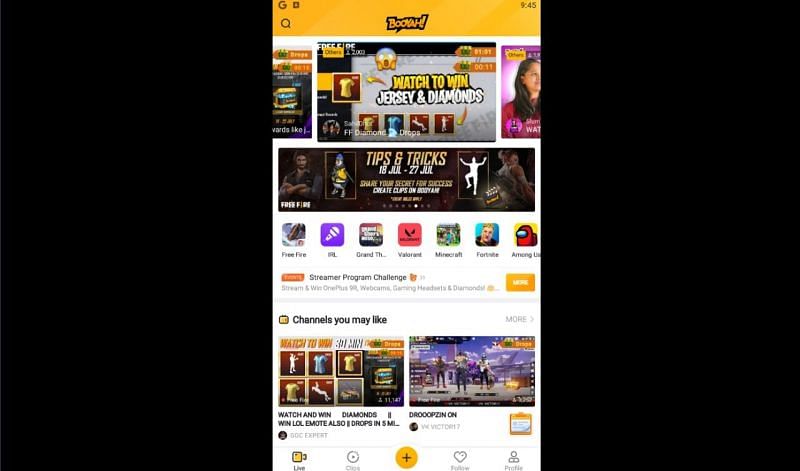 |
| Tap on the 'Tips and Tricks' (Image via Booyah) |
Step 3: Visit the “Tips & Tricks” event section on the “BOOYAH!” app.
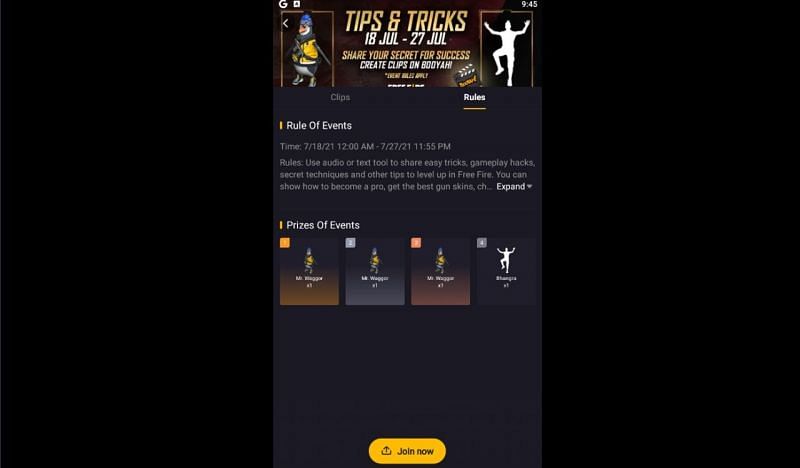 |
| Press the 'Join Now' button (Image via Booyah) |
Step 4: Click on the “Join Now” button and upload the required clip. Once the clip has been uploaded, you will be entered as one of the participants of the event.
Rules of the ‘Booyah Clip Challenge’ event
- Clips with watermarked content, promotional clips, or videos that are copied will immediately be disqualified.
- Players with the most engaging videos will be declared winners.





0 Comments
If you have any doubts, please let me know